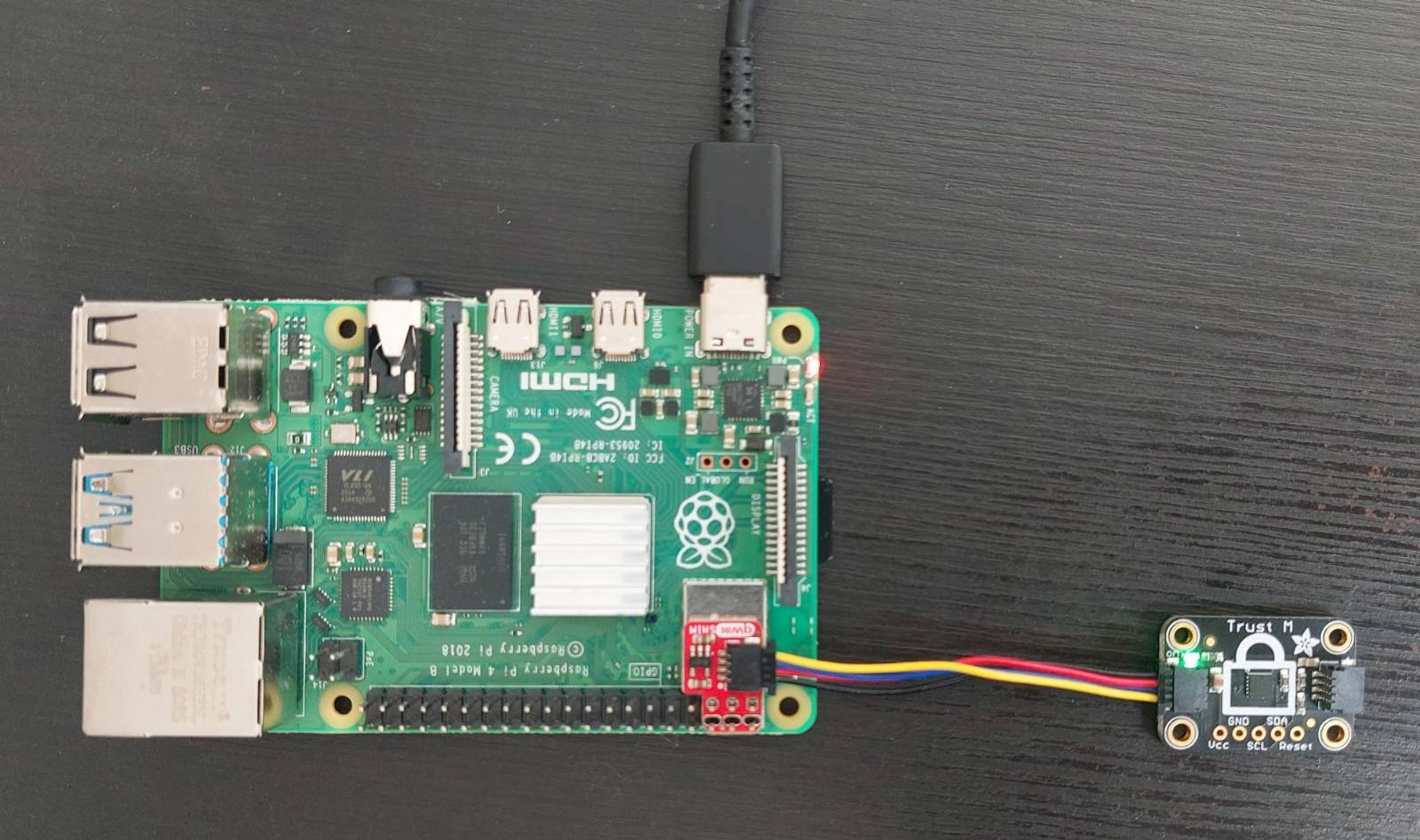
Tools needed
To get started you need to obtain a few dependencies and the Thistle Yocto Build binary. Note that the build system only supports x86_64 hosts.Build the project
To quickly get started, we can use thegen-config option of thistle-yocto-build. This will generate the default configuration for the Raspberry Pi 4.
Connect breakout board and copy image
Once the build is finished, boot the built image by copying it onto your Raspberry Pi 4 SD card:Execute Trust M tooling
We can now connect the Raspberry Pi 4, and test the Trust M tooling!Next Steps
- Enable Thistle Verified Boot (TVB) on Raspberry Pi 4
- Use the Thistle Update Client (tuc) to update the images directly on your device

